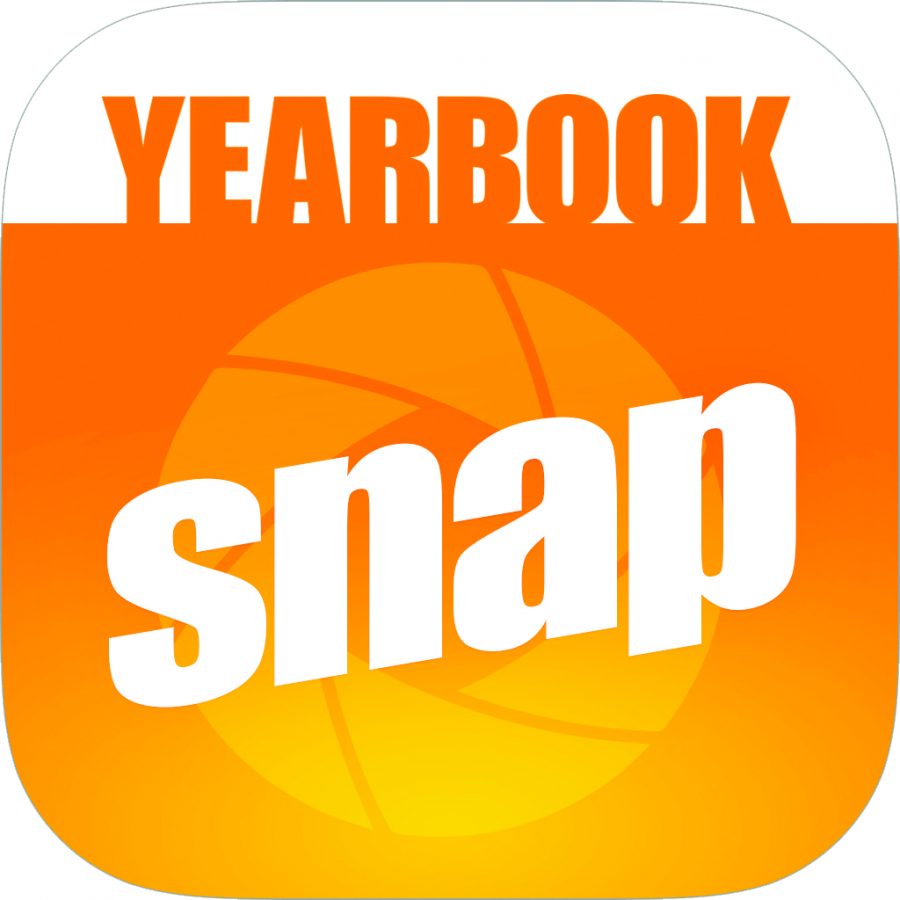Share Your Photos in a Snap with Yearbook Snap App
September 2, 2020
Have you ever taken a photo of a moment that you wished could have been in the yearbook? Now there’s a way for you to upload these photos on your device so they can be used!
If you have a cool photo of a football play, an actor for One Act, or even if your photo is just of something funny that happened in the halls or in class, the Publications team will use them in the yearbook.
If you want to upload photos, first download the Yearbook Snap App off of the App Store or Google Play Store. Once you’re in the app, it should ask you for a school, so pick Platteview High School. The app will then ask for a password, which for our school is: trojan.
Once you’ve selected our school you can upload as many pictures as you like. We’re excited to see all of the really cool photos that everyone will send in!